
Instagram is one of the most loved apps across the world, but not everyone wants to keep it forever. Some people feel overwhelmed by endless scrolling, while others simply want more privacy. If you’re considering leaving the platform, you may wonder how to delete Instagram account without confusion. Whether it’s a break from social media or a decision to move on completely, it’s important to know your options, steps, and what happens afterward.
How to Delete Instagram Account?
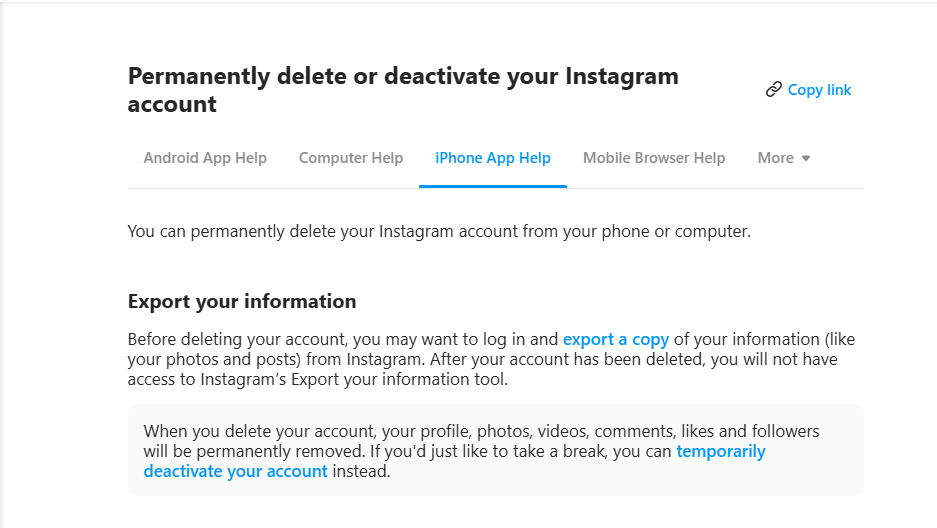
Deleting isn’t as straightforward as pressing a single button. Instagram has a dedicated delete Instagram account permanently link you need to visit. Here’s how you can do it:
- Log in to Instagram on your browser (mobile or desktop). The delete option is not directly visible in the app.
- Go to the Delete Your Account Page – this is the official delete Instagram account permanently link provided by Instagram.
- Choose the reason for deleting your account from the dropdown menu.
- Re-enter your password to confirm.
- Click on Permanently Delete My Account.
That’s it. Once you’ve done this, your account will first go into a 30-day hold. During this period, your account remains invisible, but if you log in, you can cancel the deletion. After 30 days, Instagram permanently erases everything.
This step is important because it gives you a short window to change your mind.
Also Read , Why Engagement is important than Active Users?
Things to Do Before You Delete Instagram Account
If you’ve made up your mind, don’t rush. A few important steps can save regrets later.
- Download your data: Instagram allows you to download all your photos, videos, messages, and profile info. This way, you’ll always have a copy of your memories.
- Go to Settings > Security > Download Data.
- Enter your email, and Instagram will send you a file with all your data.
- Go to Settings > Security > Download Data.
- Inform people if needed: If you use Instagram for professional purposes, let your followers or clients know that you’ll no longer be active. For example, a small business owner can redirect people to their website before closing the account.
- Check linked accounts: Many apps or websites let you log in with Instagram. Make sure you update those logins with another method to avoid getting locked out later.
How to Deactivate Instead?
If permanent deletion feels too extreme, deactivation is an easier option. You can do this once a week if needed.
Here’s how:
- Log in via a browser.
- Go to Profile > Edit Profile > Temporarily Disable My Account.
- Choose a reason, re-enter your password, and confirm.
Your account disappears from searches and profiles, but all your posts and followers remain saved. The moment you log in again, your account is active. Many people prefer this when they need a break without cutting ties.
Also Read , Top 20 Brands Mentioned On Instagram
Common Issues People Face While Deleting
Deleting an Instagram account isn’t always smooth. Here are some problems users often report:
- Multiple accounts linked: Sometimes users delete the wrong account. Ensure you’re logged into the correct profile before proceeding.
- Can’t find the delete option: Since it’s not directly inside the app, people often struggle. That’s why the delete Instagram account permanently link is crucial.
- Forgotten login details: If you can’t remember your password, reset it before starting the deletion process.
- Accidentally deactivated instead of deleting: Many confuse these options. Always double-check whether you’re deactivating or deleting permanently.
Delete vs. Deactivate: What’s the Difference?
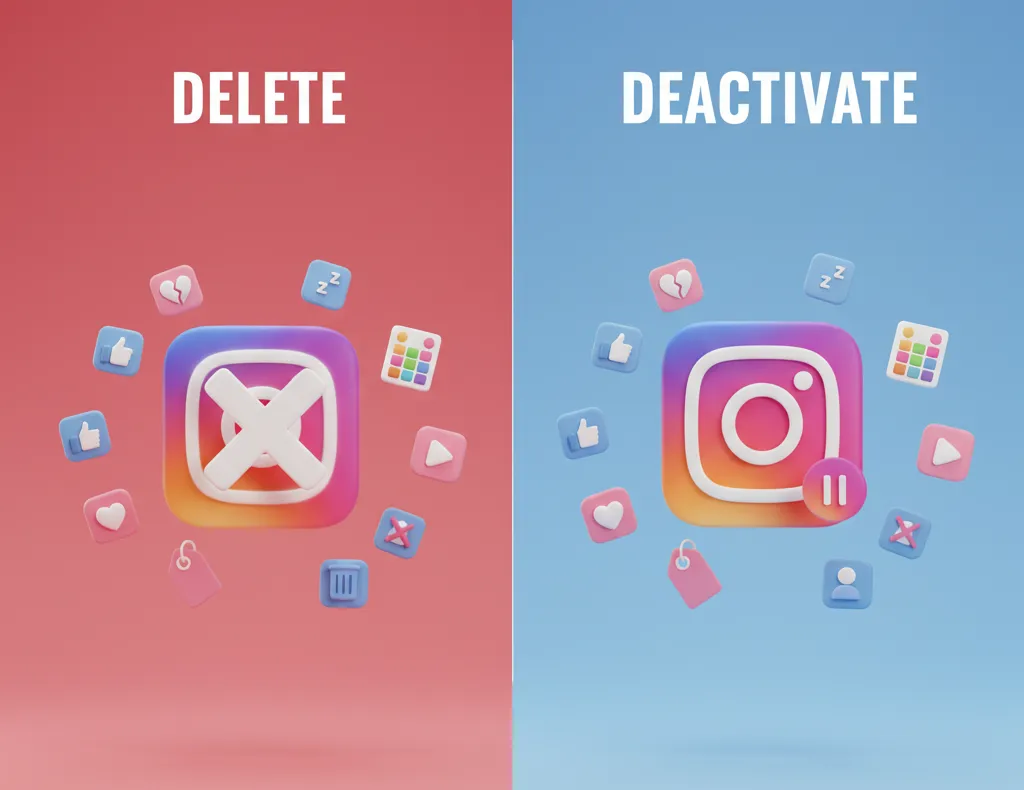
- Deactivating your account: This is like putting your account on pause. Your profile, photos, comments, and likes become hidden, but nothing is lost. When you log back in, everything comes back as if you never left. For example, a student preparing for exams may deactivate their account to stay focused without losing memories or connections.
- Deleting your account permanently: This is a permanent step. Once you choose to permanently delete Instagram account, all your posts, followers, likes, and comments disappear forever. It’s irreversible, which is why Instagram makes you confirm this choice multiple times. People who are concerned about privacy or want to start fresh usually go for this option.
Reasons People Delete Instagram
Everyone has a different reason, and some of them may sound familiar:
- Students: Many deactivate or delete Instagram to prepare for competitive exams, choosing focus over distractions.
- Professionals: People working long hours may want to free up mental space by staying away from social media.
- Privacy-conscious users: Some prefer not to share personal updates anymore and choose to permanently delete Instagram accounts.
- New beginnings: After major life events, users sometimes like to start over with a fresh profile.
Also Read , Which are Best 15 Instagram Models to Follow in 2025
Final Thoughts
Deciding to delete Instagram account is a personal choice, and there’s no right or wrong answer. Some people feel lighter after cutting ties completely, while others find that deactivation or privacy tweaks are enough. What matters most is choosing the option that fits your needs and comfort level. If you’re certain about leaving, follow the steps carefully and use the official delete Instagram account permanently link to avoid confusion.
If you’re a creator or business worried that leaving Instagram might harm your digital presence, don’t worry. At Webworks Co., we help brands and influencers manage social media more effectively, so they can reduce stress while staying connected with their audience. Sometimes, the issue isn’t the platform, it’s how it’s being managed.
Frequently Asked Questions
Q1. How do I delete one of my accounts on Instagram?
Visit the Delete Your Account page: https://www.instagram.com/accounts/remove/request/permanent/
Log in, choose a reason, enter your password, and click Permanently delete my account.
Q2. How do I permanently delete my 2nd Instagram account?
Log out of your first account.
Log in to your second account on the web.
Go to the Delete Your Account page, select a reason, enter your password, and click Permanently delete my account.
Q3. Why can't I delete my Instagram account?
- You might be trying from the app (deletion only works on a web browser).
- You may have login issues or account restrictions.
- Instagram may temporarily block deletion if there are policy violations or unusual activity.
Q4. Why is Instagram permanently deleting accounts?
Instagram permanently deletes accounts that violate its Community Guidelines or Terms of Use, such as posting harmful content, engaging in spam or fake activity, or repeatedly breaking Instagram’s rules. Deleted accounts cannot be recovered unless an appeal is approved.
Q5. How to disabled instagram account?
A disabled Instagram account means Instagram has blocked your account because it violated its rules or showed suspicious activity, so you can’t log
